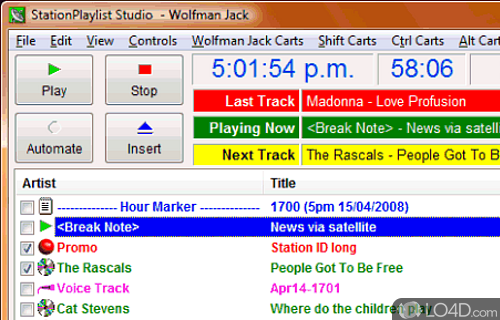
Internet radio streaming assistant and player.
StationPlaylist Studio is an on-air automation program for those running Internet radio stations. It can play all types of audio files and supports add-ins of commercials, jingles, advertisements and more.
The Studio also includes a built-in stream encoder with support for voice track integration, song overlapping and fade-ins/fade-outs, a mic button with music fading and 96 slots of instant sounds.
Features of StationPlaylist Studio
- Advanced automatic cross-fading using 1 sound card.
- Automation & Live Assist mode.
- Continuous unattended play in automation mode.
- Microphone & Line-in control with music fade.
- Play live feeds from external sources (Satellite, Internet streams etc).
- Play spots or events at specific times.
- Track Preview available on a 2nd sound card.
Compatibility and License
This download is licensed as shareware for the Windows operating system from media players and can be used as a free trial until the trial period ends (after an unspecified number of days). The StationPlaylist Studio 6.11 demo is available to all software users as a free download with potential restrictions and is not necessarily the full version of this software.
What version of Windows can StationPlaylist Studio run on?
StationPlaylist Studio can be used on a computer running Windows 11 or Windows 10. Previous versions of the OS shouldn't be a problem with Windows 8 and Windows 7 having been tested. It comes in both 32-bit and 64-bit downloads.
Filed under:


